Table of contents
No headings in the article.
The all-new Azure Arc is one of the new Azure offerings to provide a centralized solution for complex and distributed environments across on-premises, edge, and multi-cloud in a really simple way.
Last year when Microsoft announced it overnight it became the talk of the tech town and even though it is still in preview mode many of my clients are interested in it. So I thought let me share some key points which clarify the use of Azure Arc can help my readers to understand if it is beneficial for their work or not.
Azure Arc: The global picture of modern cloud computing
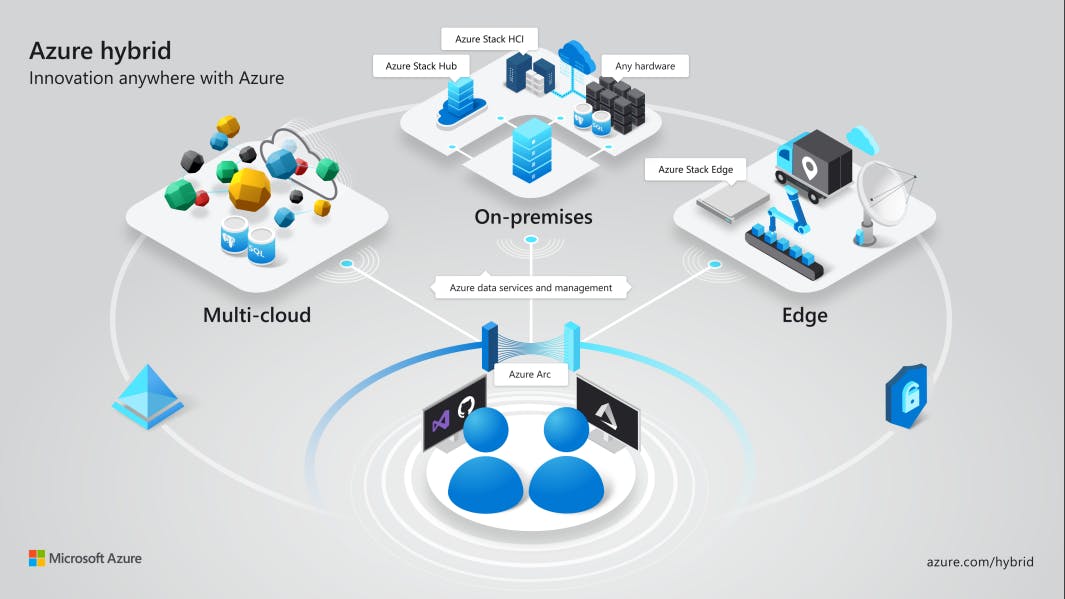
Well if you are looking for an answer to the question “What is Azure Arc?” then it is perfectly defined in the above image by Microsoft. Now, if you have already gone through the official page of Azure Arc and still have some questions or confusion then I guess you are at the right place.
For more than a decade, Azure has offered a variety of cloud services for infrastructure, platforms, and databases it has also offered server-less computing from the last couple of years. While using Azure we are able to choose the data-center region from the available 58 regions across the globe. But now with Azure Arc Microsoft is allowing you to manage resources from your own On-Premise Servers within Azure Portal no matter where they are.
It allows us to deploy policies and services to virtual machines and Kubernetes. It also includes containerized versions of Azure’s SQL Database and PostgreSQL Hyper-scale. In short Azure, Arc extends these proven Azure management capabilities to Linux and Windows servers, as well as Kubernetes clusters (to know more about Kubernetes services please click here) on any infrastructure across on-premises, multi-cloud, and edge. Customers can now have a consistent and unified approach to managing different environments using robust, established capabilities such as Azure Resource Manager, Microsoft Azure Cloud Shell, Azure portal, API, and Microsoft Azure Policy.
Security
Even though your developers can manage all these resources at the Azure portal Security is never compromised because to deliver this experience with your hybrid machines hosted outside of Azure, the Azure Connected Machine agent needs to be installed on each machine that you plan on connecting to Azure. Not only that you also need to have the following permissions.
To onboard machines, you should be a member of the Azure Connected Machine Onboarding role. To read, modify, re-onboard, and delete a machine, you should be a member of the Azure Connected Machine Resource Administrator role. Currently, as this service is in preview it is available only in few regions which are
West US West Europe West Asia Azure Arc in ACTION It’s time to see Azure Arc in action and to do that kindly login to your Azure Portal first.
Once you sign in Click on Create Resource on the left top corner and search for Azure Arc.
You will get service Azure Arc for servers (Preview) like this
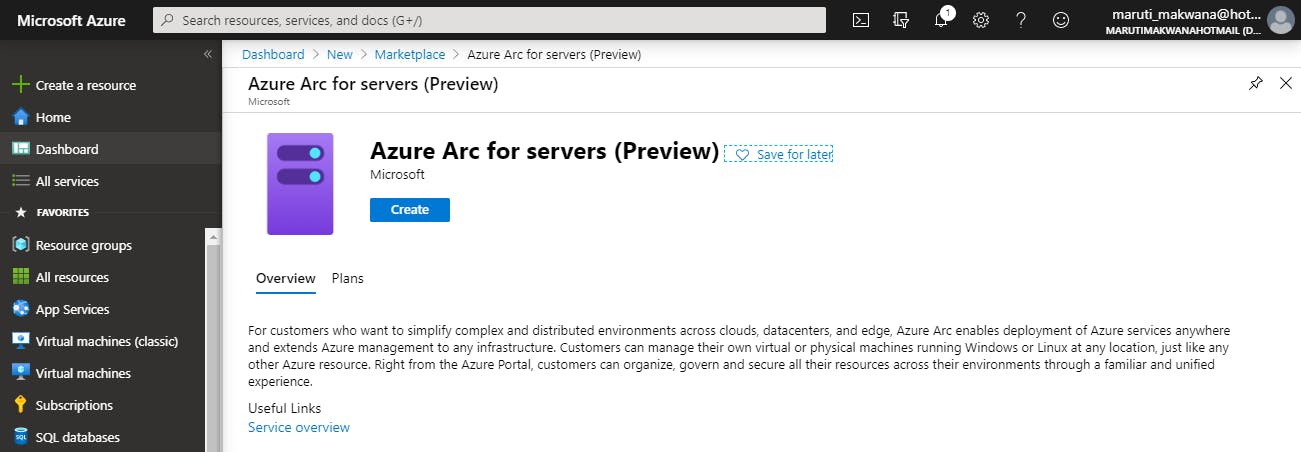
Click on create and the Azure portal will ask you to select a method. Basically, we have two choices
Add machines using an interactive script Add machines at scale
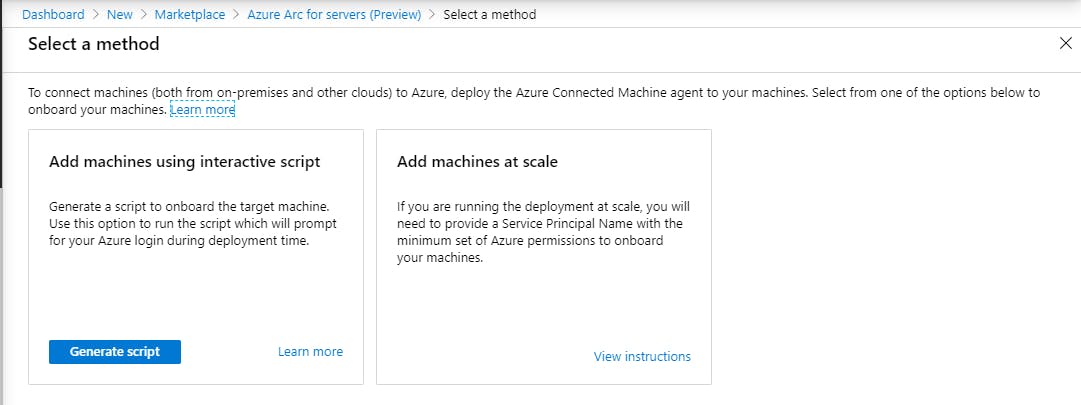
If you choose the first option then Azure will allow you to provide all the customization within portal and then it will be generated as an ARM template which will eventually deploy Azure Arc for you where you can manage resources.
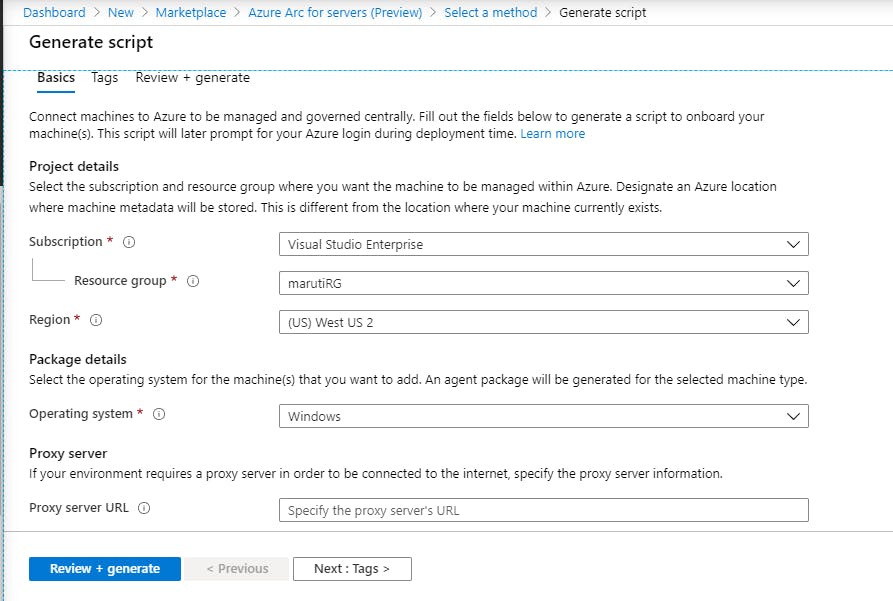
Basically, you have to provide the following details
Subscription and Resource Group The region from the available regions Windows or Linux Operating system Proxy server details if you are using a Non-Azure machine
Afterward like all other azure resources, this will be also deployed to Azure using an ARM template. This same template can be used later again if you want to redeploy this from another subscription.
Suppose if you choose the second option Add machines at scale it will take you to Microsoft docs which will show you a series of steps that you need to perform at your server with Agent installed.
For your ref here is a link for you.
